If you find yourself in a situation where you need to move all your client’s IMAP folders and messages over to a new server, it might prove to be trickier than you think. At least for me it was. I must of been Googling the wrong thing, but I was not seeing many straight forward solutions to this issue unfortunately. I did see quite a few people recommend using Thunderbird, adding the two email accounts in question, and performing a copy inside Thunderbird, but I was having ZERO luck getting this to work correctly. Finally I came across someone who suggested using good ol’ Outlook and doing the same thing. This worked better, until I realized that Outlook does not let you select multiple folders to move from account to account, and this can be a real problem when you’re dealing with over 100+ folders.
That’s when I came across Pandali Folder Master for Outlook. Luckly it includes a 30 day free trial which was all I needed for my purpose. I simply installed this add on for Outlook, added both IMAP accounts, and I was able to move ALL my IMAP folders and email messages over fairly easily. This was a real timesaver!
Conclusion
If you need to copy IMAP folders and messages to a new email server, I would highly suggest installing Outlook, Pandali Folder Master for Outlook and just copying the folders using that utility. It might be your best bet.
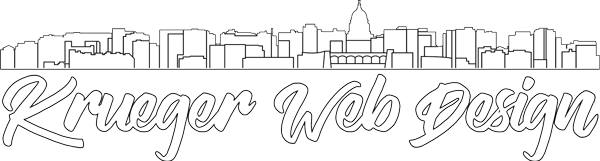

Leave A Comment