Quick post here for a utility I find myself using quite a bit: When doing web design you will inevitably come to a situation where you want to take a look at several different shades of a base hexadecimal color code. Say, for example, you’re working on a client’s site, and their company color is a specific shade of blue (#7847FF for example), and you want to get a darker shade of that exact blue. Colllor.com is a very useful website that will help you accomplish just that. Visit Colllor.com and plug in your hex color code, you will then be presented with a list of a bunch of darker and lighter shades of that same color. You can also view other tones and palettes revolving around that same hex color. Clicking on a new color will automatically copy the new hex code to your clipboard.
I should mention that there are several other sites that will perform this for you, but I’ve had success using colllor.com in the past, and it’s served my needs well, so I stick with it.
Hopefully, you can get some use of this handy website. Thanks to colllor.com!
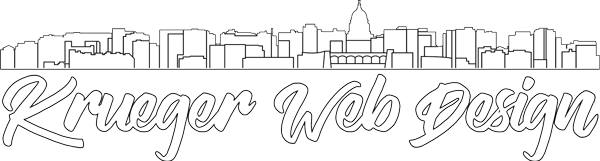
This was really helpful. Thanks for sharing
You’re welcome, glad you found it useful!
You can also use http://colorglower.com – simple tool that generate lighter and darker shades of color. Useful for design ideas. Non flash