I shouldn’t have to tell you that backups for your data is crucial, especially your mySql databases. They can power anything from your eCommerce store to your WordPress installation. There are numerous ways to automate this process, but I recently came across one that I really like. Introducing MySqlDumper, a free, web-based mySql backup utility written in PHP.
Installation and Configuration
Installation is straight forward. Just extract and copy the downloaded zip file onto your webserver. The first time you hit the site, you will be greeted with a wizard installation, and everything is pretty basic from there.
One thing to note is that you will need to give mySqlDumper mySql credentials that have at least read access to all of your databases. This is the username that will power all the backups so it needs to be able to see all your mySQL databases.
I setup nightly backups using a scheduled cron job in cPanel, in which mySqlDumper was kind enough to generate the syntax for. You can even configure it to email you with a full log of your backup to make sure everything is successful.
Even configure it to delete backups past a certain time frame. For example, I keep 2 weeks worth of old databases, and once that threshold is hit, older databases will be automatically removed, saving you disk space.
Restoring Databases
A cool feature of mySqlDumper is that it allows you to quickly choose a particular backup of a database and restore it with just a few clicks.
Price
Free…enough said!
Conclusion
I have been using MySqlDumper for quite a few months now, and I love it. It’s easy to use, the web interface is straight forward and easy to understand, and I have not had any issues yet. It’s made automated mySql backups nice and easy.
If you have any questions on it, and want more info, let me know!
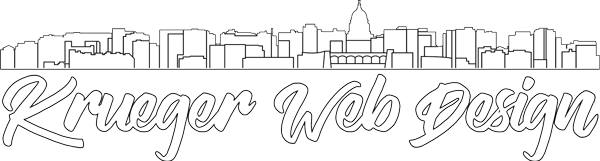

Leave A Comment