I was not able to find a post that succinctly demonstrated this, so I wanted to share my solution here. I was trying to deploy a .NET Core web application with some app settings inside an ARM template. The app settings are contained as an object with nested properties, like so:
"AzureStorageConfig":{
"AccountName":"this-is-a-dummy-value",
"AccountKey":"this-is-a-dummy-value",
"ImageContainer":"this-is-a-dummy-value",
"ThumbnailContainer":"this-is-a-dummy-value"
}
Here is what that resource looks like, in my ARM template, paying attention to the highlighted settings:
{
"name":"appsettings",
"type":"config",
"apiVersion":"2018-11-01",
"dependsOn":[
"[resourceId('Microsoft.Web/sites', variables('sites_sample_aspnet_name'))]",
"[resourceId('Microsoft.Insights/components', variables('sample_aspnet_appinsights_name'))]"
],
"properties":{
"AzureStorageConfig__AccountName":"[variables('storageAccount_name')]",
"AzureStorageConfig__ImageContainer":"this-is-a-dummy-value",
"AzureStorageConfig__ThumbnailContainer":"this-is-a-dummy-value",
"AzureStorageConfig__AccountKey":"[concat('@Microsoft.KeyVault(SecretUri=', reference(resourceId('Microsoft.KeyVault/vaults/secrets', variables('keyvault_name'), parameters('keyvaultAccessKeySecretName'))).secretUriWithVersion,')')]",
"APPINSIGHTS_INSTRUMENTATIONKEY":"[reference(resourceId('Microsoft.Insights/components', variables('sample_aspnet_appinsights_name')), '2014-04-01').InstrumentationKey]"
}
}
The double underscore value, indicates a nested property, while the prefix before the double underscore indicates the object name. Thus, the property “AccountName” on the object “AzureStorageConfig”, becomes AzureStorageConfig__AccountName in the ARM template.
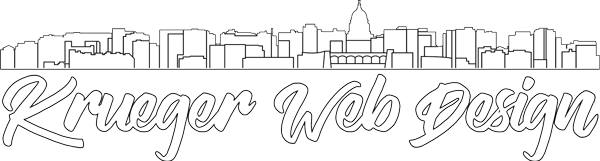
Thanks for this. But How this will look like in Azure web app configuration. I can see this add like another appsettings config instead of separate section.