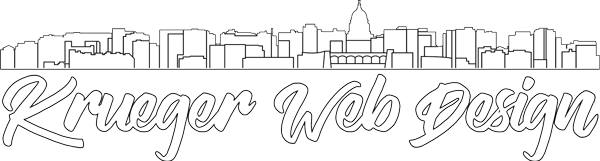Transform a C# list into a DataTable
Just a quick post about a very handy method I found on Stack Overflow. This lets you transform a list of C# objects into a data table. This can be very handy for debugging purposes, if nothing else. Being able to quickly see a large list [...]
Creating a collapse all, expand all button on the Kendo UI Grid
The Kendo UI grid has some great functionality out of the box, especially it's ability to handle hierarchcal data with detail item templates. I wanted to include a expand/collapse all button right within my grid. Here was the code I used to do it. Credit to [...]
Preventing Enter button from expanding detail rows on Kendo UI Grid
Admittedly this is a pretty custom/specific use of the Kendo UI Grid, but just in case someone else needs to do this type of thing, you never know... Scenario: I have an application that makes use of the Kendo UI grid. Specifically the hierarchacal version of [...]
Selenium vs Coded UI Thoughts
I should mention that this is not intended to be a full in-depth review and comparison of the two UI testing frameworks, just a quick post on my general thoughts after using both of them on the same project. I have recently started work on introducing [...]
How to Use the Log4Net StringMatchFilter
Log4Net is a very powerful, easy to use logging tool, so it's no surprise that so many .NET developers use it in their applications. One under documented (at least in my opinion) feature of it, is the use of filters to be more specific about what you [...]
Unobtrusive Validation with Kendo UI DropDownList
Really short post here. If you are trying to use jQuery unobtrusive validation with Kendo UI's DropDownList , you might notice that it doesn't work right out of the box. The form will simply validate, and will not actually check your selected value. This is a pain [...]